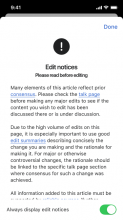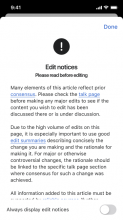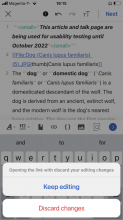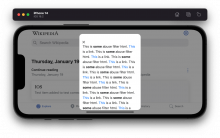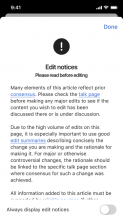Editnotices are an important part of educating users and trying to prevent them from making mistakes when creating and/or modifying content. These notices are currently not presented in the iOS interface.
See also: https://en.wikipedia.org/wiki/Wikipedia:Editnotice
Related: T201595: Mobile frontend web does not present edit notices and T201597: Android app does not present edit notices
New designs
🔗Figma: https://www.figma.com/file/45pImZnxiD2BZiLSpvs2qt/iOS-on-wiki-communication?node-id=0%3A1&t=CfV4OK9Z8tkJ1EcB-1
When an editor accesses the editing view of an article with an edit notice a model with the edit notice presented natively should be shown. Editors may opt out of this automatic presentation of edit notices by toggling the 'Always display edit notices' element in the model.
Edit notices and & how the toggles 'on/off' behavior affects the actions/views
- When an editor lands on an article with an edit notice for the first time and decides to edit that article the edit notice shows up in a modal with the toggle set to 'ON' (before they are able to edit). The modal gets dismissed when the editor taps on 'OK'. Once the modal is dismissed, the edit notice collapses into an 'exclamationmark.circle.fill' icon on the edit toolbar at the top of the page.
- When the editor decides to edit any further articles with edit notices (with the toggle turned to 'Off) the edit notices will not show up as a modal anymore but the icon will just appear in the toolbar. Tapping on the icon will show the modal once again.
- If the editor decides to edit an article (with the toggle on 'off' and this is not their first time landing on an article with an edit notice and the icon is in the toolbar) they start editing, but then decide to open up the edit notice -> tap the icon -> modal opens and they decide to tap on a blue link, then an action sheet will show up asking if they want to go back to editing or to discard changes and open the link (we cannot save those edits before they are published).
- If the editor turns the toggle to 'On' then whenever they decide to edit any other articles with edit notices the edit notices will always show up as a modal before the editor has the chance to edit and they will have to dismiss it by tapping 'Ok' every time.
- When an editor decides to edit an article with no edit notice, then no modal shows up and there is no 'exclamationmark.circle.fill' icon on the edit toolbar at the top of the page.
See designs in table
Editor tapping to edit an article an article with and edit notice for the first time
| Editor decides to edit an article with and edit notice (for the first time) | Tap to edit and the edit notice modal appears | Tapping 'Ok' dismisses the which now can be re-opened by tapping on the 'exclamationmark.circle.fill' icon |
Edit notices (2+n time tapping to edit an article with an edit notice, with the toggle turned off)
| Article | Edit view with edit notice icon in top toolbar | Edit notice modal triggered by tapping on the icon |
Edit notices (2+n time tapping to edit an article with an edit notice, with the toggle turned on)
| Article | Tapping to edit an article with edit notice (toggle 'on') | Dismissing modal by tapping 'Ok' |
Starting to edit -> opening the edit notice -> then deciding to tap on a blue link
| Article | Tap to edit | Tap on edit notice icon | Tapping on blue link triggers action sheet | Tapping on 'Keep editing' | Tapping on 'Discard changes' |
Previously proposed designs
🔗Figma: https://www.figma.com/file/VKPxDQeZQ6h2S45j3oZkNt/Editing-on-iOS?node-id=104%3A30141
Presenting the notice
When an editor accesses the editing view of an article with an edit notice a model with the edit notice presented natively should be shown. Editors may opt out of this automatic presentation of edit notices by toggling the 'show edit notices automatically' element in the model.
| Full page modal | Full page alert |
|---|---|
| Preferred design | Back-up design |
Re-accessing notices from Edit view
After the model is dismissed, editors can access the notice via the header in the editing toolbar. If no editing notice is associated with the article, then the alert icon should not be shown. Tapping on the alert icon will re-trigger the model.
| Keyboard up | Keyboard down |
|---|---|
API Notes
Like Android, we will be pulling edit notice data from the Visual Editor API (see source).
Here's an example API call.
Quick caveat: the VisualEditor API has some minor issues where it doesn't return all edit notices, most notably the BLP template. https://phabricator.wikimedia.org/T56029
Note for QA
As a part of this, please regression test page protection logic on our editor, to be sure it still works as before. Our plan is to release blocked work, edit notices and abuse filter work before we pick up T313772.